When you’re busy scouting prospective venue locations, booking hotel rooms and transportation, hiring entertainment acts, and performing all of the other tasks associated with planning a major corporate event, it’s easy to overlook something as simple as the invitations. But failure to send out the right invitations in the right manner can result in an abysmal turnout.
Casual vs Formal Invitations
Depending on the type of event, a verbal invitation or even a sticky-note tacked on the company bulletin board may suffice. This “casual” style of invitations is suitable for company picnics and holiday gatherings – assuming the message is conveyed to all of the employees. Larger corporate events, however, require formal invitations.
What To Include In Your Corporate Event Invitations
While each and every corporate event is different, invitations should include a few key points of information. See below for a list of general information to include in your event invitations.
-
Host of the event.
-
Name of the event (if applicable).
-
Where the event is taking place, along with directions.
-
When the event starts and when it ends.
-
Whether or not food will be provided.
-
Dress code.
-
Planned activities.
-
Topics covered by keynote speakers.
-
If attendees are allowed to bring a guest, include this in the invitations.
Ordering Corporate Event Invitations
If your company owns or has access to a commercial-grade printer, you may be able to create your own invitations without using a third-party printing service. On the other hand, if you intend to order them, be sure to place your order several weeks in advance to ensure they arrive on time. You don’t want to receive the invitations a couple days before the actual event.
So, when should you send out the invitations? A good rule of thumb is to mail them between three to four weeks before the event. This should give your employees plenty of time to mark their calendars and make the necessary preparations.
Facebook Invitations
In addition to sending out paper invitations, employers and event hosts should consider using Facebook as well. The world’s largest social media website has a built-in function designed specifically for this very reason. First, you’ll need to create an event by clicking the “Events” tab on the left-hand side of your Facebook page. Next, choose “Create,” and fill in the name of your event, venue address, time, and privacy settings. You can then invite friends to RSVP by clicking the “Invite Friends” button and selecting everyone whom you wish to attend.